Overview .::. gen_tfx.dll .::. v1.11
 TransparentFX enables transparent effects for Winamp2 that puts Winamp3’s native alpha blending to shame by including fading and more customization. It is a general purpose plug-in that reacts to a windows’s active, mouseover, and inactive states. It barley uses any system resources and you can tailor the settings to limit cpu usage. Written in C++ so it doesn’t have all that VB baggage.
Skin authors can create custom settings for their skins to be used with TransparentFX. For the coding developers, there is a Winamp style API so that external applications can control the plugin.
License type – Freeware
TransparentFX enables transparent effects for Winamp2 that puts Winamp3’s native alpha blending to shame by including fading and more customization. It is a general purpose plug-in that reacts to a windows’s active, mouseover, and inactive states. It barley uses any system resources and you can tailor the settings to limit cpu usage. Written in C++ so it doesn’t have all that VB baggage.
Skin authors can create custom settings for their skins to be used with TransparentFX. For the coding developers, there is a Winamp style API so that external applications can control the plugin.
License type – Freeware
Source Code
https://github.com/DraconPern/gen_tfxDownload
TransparentFX111.exeNote that you can still download Winamp2.
Screenshots

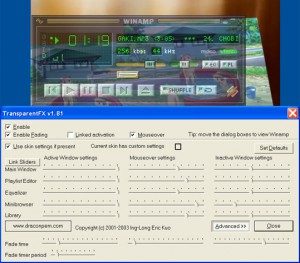

Requirements
- Windows 2000/XP
- Winamp 2.x or Winamp 5
Features
- Configurable levels of transparency for each of the four Winamp windows: Main Window, Playlist Editor, Equalizer, Minibrowser, and Library (New!)
- Each window has settings for window states: Active, Mouseover and Inactive for a total of 15 transparency settings. Setting sliders can be linked together to move together with the Main Window setting to make configuration easier.
- Option to link activation of windows so that all Winamp windows behave like one large window.
- CPU usage conscious people can turn off options like Fading and Mouseover.
- Get instant preview of setting changes.
- Fade time (advanced option) can be changed to speed up or slow down the fading process.
- Fading resolution (advanced option) can be changed to make fading smoother or use less CPU power.
- Comes with default settings that works with most skins.
- A comprehensive API for controlling the plugin.
- Skin authors can include their own custom settings for individual skins and TransparentFX can load them automatically. Or turn off the option to always use your own.
Acknowledgement
Many people have helped the development of TransparentFX by making suggestions, helping test, reporting bugs, etc., particular thanks goes to the following people:- SledgeKBB for usability testing and version compatiblity testing.
- nightwolf for providing the fading idea and sample code.
- The team at NullSoft for Winamp.
Version History
1.11 – 15/8/2007
- Some fix that I don’t remember (28/7/2006)
1.10 – 28/10/2005
- Updated for Winamp 5.11
1.9 – 3/1/2005
- Updated for Winamp 5.
1.8.1 – 28/9/2003
- Now backward compatible with older Winamp versions that doesn’t have Library support.
1.8 – 25/9/2003
- Added Library support for winamp 2.91.
- Linked Activation is now disable by default.
- Mouseover tracking is really fixed now, eg, even over the analyzer/scope
- Fixed config dialog linked indicator to support different dpi.
- Moved the Follow button to save space
1.7 – 1/4/2002
- Fixed a serious problem where the window disappeared when linked activation is turned off.
1.6 – 23/3/2002
- New MouseOver detection algorithm used.
- Fixed access violation that ocurred w/ Winamp 2.09 (and may be others).
- Better Active Window detection.
- Better Linked Activations.
- MouseOver can now be used when fading is turned off.
- General code clean up.
1.5 – 27/11/2001
- Fixed some window activation problems (become active at random) in the Main Window.
- When fade time is set to zero, alpha’s didn’t change. It is now fixed so that it does.
- Changed some default values. Link activations is now on by default. Mouseover value for the playlist is set higher by default.
- Some setting name change. ‘Fading timer wait’ is now called ‘Fade Timer Period’ Shortened ‘Link window activations’ to ‘Link activations’
- Tested with Winamp V2.75, new and older versions should work also.
1.4 – 2/11/2001
- There is an enable option, for those time when you just want the transparency to go away but not the plugin. This is helpful for some games that doesn’t like transparency. This is different from changing the slider settings since this will actually turn off the effects from the operating system level.
- Added Linked window activations option, all winamp windows can now respond as one.
- Added Mouseover settings, so now you won’t even need to click and the alpha will change. :) It is on by default now.
- There is now an advanced section in the configuration dialog box.
- Fade time for each state can now be configured.
- The timer resolution used for the fade can also be configured in the advanced section. People can tune this setting to use more or less processing power.
- Tested with Winamp V2.75, other versions should work also.
1.3 – 4/9/2001
- Added custom skin settings and API support.
- Tested with Winamp V2.09 and V2.75
1.2 – 10/5/2001
- The desktop artifact problem when Winamp is minimized is now fixed. (I hope) *new feature* Inactive alpha values – gives your Winamp windows another transparent value when it is not active. Fading to/from the two transparency is also possible.
- Tested with Winamp V2.75
1.1 – 12/2/2001
- Properly minimizes the Main Window without leaving things on the desktop. (Some people reported that under heavy I/O, this can still be a problem.) Note that Version 1.0 runs faster, so you might want to give it a try, if the minimize problem doesn’t bother you.
- Tested with Winamp V2.72
1.0
- Works properly with multiple instances of Winamp. Independent controls of transparency Windows 2000 detection.
- Tested with Winamp V2.65